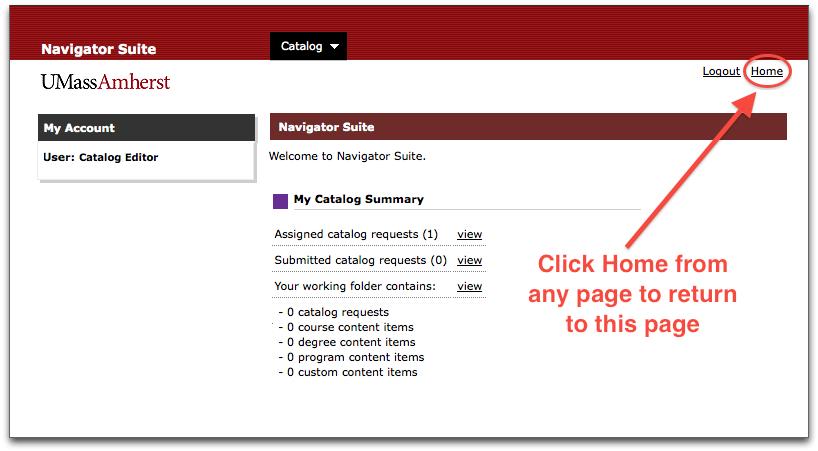Catalog Navigator is officially supported for Internet Explorer version 11, Firefox version 40, and Chrome version 45. In practice, we have found that it works fine for more recent versions of Firefox and Chrome as well. For Macintosh users, we recommend using Firefox instead of Safari.
Support for earlier versions of Internet Explorer is unknown. Do not use Microsoft Edge as this browser may not work correctly with Catalog Navigator; use Firefox or Chrome instead. If this is not an option, email catalog-it-help@it.umass.edu for assistance.
In your browser, go to the URL for Catalog Navigator:
Log in with your UMass NetID and password. Do not include “@umass.edu” in your NetID.
Your NetID is your IT account username. For more information on NetIDs, see Your NetID & Password: Change, Recover & Remember Your Account Login Information.
Catalog Navigator displays the application home page.